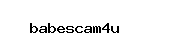Welcome to babescam4u.com FAQ's. Our customer support team has assembled a number of the most frequently asked questions. If you don't find an answer to one of your question or concern, contact our customer service to get an immediate response.
Please select a category from the left:
The babescam4u.com site
-
What is babescam4u.com?
babescam4u.com is a live video chat site, where you can chat with amateur performers while watching them on webcam. The chat and video on babescam4u.com is live (unless you've selected a pre-recorded show), so you can chat with the performer, and watch her or him chat back and perform just for you! babescam4u.com performers broadcast video live from their homes to yours. We have performers of every type! Browse models by sex, age, looks, and kinks. View gals, guys, couples, or specialty cam shows. Learn more about each performer by going to their bio page or viewing their sample pictures. Once you've chosen the performer you're interested in, you can access the guest chat to talk with the performer and view a small sample of the stream. It is completely free to view the guest chat and sample pictures. If you would like to enter the performer's chat room and see the video stream, the prices for full access and pre-recorded video are stated before you enter the chat. Chat fees are a per-minute charge, and are shown in your currency. The pre-recorded videos are $2.99 USD for 24 hour access to the performer's video archive. We do not charge a monthly or recurring fee to view the site.
-
How can I find a performer?
There are a lot of ways to browse and search for a performer. If you know the name of the performer you're interested in, just type it into the search box and click the search button. If the name isn't an exact match to a performer, we'll give you a list of the closest matches.
If you are looking for a certain type of performer, you can enter in any keywords into the search box to search performer descriptions. You can also browse the expansive list of Categories we've compiled for you on the left side of the page to find a performer who fits your interests. Simply click on the link of your choice and we'll show you performers that meet your selection.
The most detailed way of searching for a performer is our Advanced Search. Just click the Search link on the navigation bar at the top of the page, and you will be able to search on just about anything you can think of. Select as many or as few of the characteristics as you would like and we'll display all the performers that match your selection, starting with the closest matches. If you're looking for an exact match, check the "Exact matches only" box to the right of the Search button before submitting your search.
-
Are all videos live?
All of the video chats feature live video, unless they are marked as being pre-recorded. With the live chats, you will be able to talk to and interact with the performer. Pre-recorded videos could be previous cam sessions or other performances recorded by the performer. You will be able to watch the video, but there will be no chat or interaction with the performer.
-
How does the video chat work?
The performer has a camera set up on his or her end. When you log into the chat, you can see what the performer is doing in real time. To view the chat, you need to have the Flash plug-in for your browser. This is a fairly simple program. If you don't have it, it should be easy to set up. If you do have it, it should provide flawless video streaming.
At the same time as you can see the performer, you can type chat back and forth with her or him. Some performers will have a microphone set up to do audio, so they can talk to you!
-
What is GOLD?
GOLD is a type of currency (1 GOLD=1 unit user currency - e.g. 1 Euro or 1 GBP) that you can send to the performer and is not tied to their private per minute rate. If you really like how the performer is interacting with you, giving GOLD is a great way to let them know how much you enjoy them.
-
How do I talk to the performer?
When you enter a performer's full chat, you will see the video on the left, a large chat box on the right, and a small box at the bottom for typing your message. To talk to the performer, type into the small box, then hit the "Send" button or your enter key to send the message. Your message will appear in the chat box. When the performer replies to you, you'll see what she or he said in that box as well.
You can also participate in voice-to-voice chat with performers who have chosen to offer this option via our confidential phone system (Note that not all performers have this option enabled). You must be in an exclusive chat session with the performer to use this service. Most performers who have voice-to-voice chat enabled will have an icon indicating that they offer this service on the homepage. You can also ask the performer if phone chat is an option and whether or not they are willing to enable the feature for you.
-
How do I leave the chat?
When you are ready to leave the chat, you can either click the "Disconnect" button at the top of the page, or select to visit another page on the site using the navigation bar at the top of the page. Billing will end as soon as you've done this. At the conclusion of your private session, you will be given the option to review the performer. You can leave comments as well as provide rating information based on your session.
-
How do I set up Cam2Cam?
Cam2Cam lets you share your video with the performer during private sessions.
If you are having trouble accessing your camera or microphone, the solution will depend on what you see when you click on the Cam2Cam button.
If you see your video appear but it disappears within 15 seconds of clicking the button, the performer either missed the Cam2Cam request or denied it. To prevent this in the future, you can ask the performer if they'll accept your Cam2Cam request before you send it.
If you don't see your own video and nothing happens when you click the button, your video settings may not be set up correctly. In Chrome and Firefox (we recommend Chrome), access your Privacy & Security settings and locate Permissions for your camera and microphone. Change settings to "Allow", refresh browser and then attempt Cam2Cam again. In Safari, choose Preferences > Websites > Camera/Microphone.
-
What if a performer doesn't do what I ask?
This is what the guest chat is for! Performers are not obligated to do anything you ask, but most are willing and happy to put on a show for you. The guest chat is the perfect place to find out from the performer what he or she will and won't do. These are real people broadcasting from their homes, and they will have different likes and dislikes.
If you want to check to see what a performer will do for you, please ask them in the guest chat. If they don't want to do it, you can always find another performer. We have many different performers with different specialties and interests, so there should be one to fit your particular desire!
-
What is high definition (HD) video?
High definition video or "HD" is a higher resolution, larger-sized video stream. If you have a broadband connection, such as cable or DSL, this is one more feature for you to enjoy on babescam4u.com! When you see the
 icon next to a performer's name, this indicates that they are streaming high definition video.
icon next to a performer's name, this indicates that they are streaming high definition video.If you would prefer to see the smaller-sized video when a performer is streaming in HD, you can click the "Small" or "Medium" icon in the cam options menu at the bottom of your chat session.
-
What are discounted block sessions?
Discounted block sessions allow you to book Premium and Exclusive chats 15, 30, 45 or 60 minutes long at a discounted rate from a performer's regular per-minute price. You will receive discounts of 5% off 15-minute blocks, 10% off 30-minute blocks, 15% off 45-minute blocks and 20% off 60-minute blocks. Once you select the time block of your choice and submit your request, the model will confirm or deny the booking based on their current availability. If available, the session will begin. If you continue the session after the block is complete, the session will continue at the discounted per-minute rate.
-
What happens if the system disconnects me from a block session?
If either you or the performer loses connection, please reconnect to the session within 2 hours of the start of the session. The price per minute will not be affected by the disconnection. If you are unable to reconnect, please contact support. If you purposely disconnect before the Block Session is complete, or do not try to reconnect should an issue occur, you will be charged as agreed for the session. We may also remove your ability to purchase future Block Sessions.
-
What is the maximum amount of time that I can receive the discounted price?
A block session can continue after the allotted time period as long as the performer is available. If so, you will receive the discounted rate for the whole session.
-
Why aren't block sessions available?
Block sessions are available only when your daily limit permits this feature, and the performer has chosen to offer them. If you have used up a partial amount of your daily limit, you will only be able to select block sessions that would not exceed your set limit.
Your babescam4u.com account
-
What are the different types of free memberships, if available?
If available, you only need an email address to sign up for a free membership and be able to begin chatting with some of our performers. However, free premium memberships by having a credit card on file are always available, which enhances your site experience.
With a premium membership you will be able to chat with any performer and have other benefits such as:
- Going into private sessions with performers
- Rating performers
- Emailing performers
- Adding performers as favorites
- Receiving alerts when your favorite performers are online
-
What is the display name used for?
You will be asked to create a display name when you join. The display name is used as your name in the chats and on other areas of the site. You can change your display name at any time from your Profile page.
-
How do the Favorites work?
In the My Account section of the site, you can have a list of your favorite performers. Your favorite performers will always appear at the top of your sort and the babescam4u.com homepage when the performer is live. You can also easily access and view all your favorites on your My Account page.
-
How do I add a Favorite?
To add a performer who is currently broadcasting live to your list, go to their bio page. On the right top corner of the performer's chat window, click the heart icon next to the "Add to" text. If a performer is offline, you can select the "Add Me To Your Favorites" link on either the performer's quickview image. If you do not have quickview enabled, go to the performer's bio page and click on the "Add Me To Your Favorites" link to right of their picture.
-
How do I remove a Favorite?
If you want to remove a performer from your favorites list, you can return to the performer's bio page and click the heart icon next to the "Remove" text. You can also manage your Favorites on your My Account page. Under "My Favorite Performers", simply click on the "Remove Favorites" link beneath the performer's picture to remove the performer from your list.
-
Can I be notified when my favorites are online?
babescam4u.com can send you text messages or update a personal RSS feed when your favorites start streaming.
To get automatic texts, go to the "My Favs" page and follow the instructions under "Mobile Notification." After you verify your number, just select "SMS when I'm online" under performers on your "My Favs" page, or click "Get Notified When I'm Online" on any performer's profile to start receiving texts. The text service is free, but carrier charges may apply. Check your phone plan before signing up. To cancel texts, just click "Cancel SMS Notifications" next to your phone number.
If you use an RSS reader, babescam4u.com makes it easy to watch for your favorites to start streaming. Follow the instructions under "RSS Notifications." Your feed will update whenever one of your favorites comes online. The feed will automatically include all performers you favorite in the future.
-
How do I get my password sent to me?
If you forget your password, we can help you reset your password via email. Please click here and fill in the email address you used to sign up for the account. We will then create a link for you and send it to your registered email address immediately with instructions on how to reset your password. Please note that the link is only good for one hour, so be sure to check your email and reset your password right away. Sometimes emails are mistakenly sent to the spam or junk folder. Please add @babescam4u.com to your list of approved senders to ensure that our messages are delivered to your Inbox.
You can also click on the "Forgot your password?" link under the Login box on the top right of the page to start the password reset process.
-
How do I update my contact information?
To update your nickname, contact information, daily limit, personal profile, click here.
-
How do I change my password?
To change your password, click here.
-
How does the daily limit work?
All users start with a daily limit to use in babescam4u.com full video chats. Once you have reached your chosen limit for the day, the chat you are in will close, and you won't be able to log in until the next day. However, you may raise or lower this limit when eligible. All amounts are in US dollars.
If you want to limit your time spent in the chat, you can lower your limit as low as $25 per day. Any request to make your limit lower will happen automatically.
If you would like to be able to spend more time in the chat each day, you may submit a request to Customer Support to raise your limit. A request to raise your limit will be sent to you by email. You will have to reply to this email confirming that you would like to raise your limit. From there, our support staff will review your request for approval, and reply to you. If you would like to be able to spend more than $300 per day, please contact [email protected] directly. In some cases you may be asked to fax or email a signed approval form to us authorizing your requested limit increase.
-
Who do I contact if I need help?
For any questions not answered here, please contact support.
-
How do I close my account?
babescam4u.com's basic services are free of charge, and we do not charge a monthly fee. However, if you would like to close your account anyway, you can visit our account closure page.
-
Can I use a prepaid card?
Yes, we accept prepaid cards from many major card issuers (i.e. Mastercard, Visa, JCB, etc). Just click the "Join Free" link at the top of the home page and enter the information as you would any other card. Once the card has been authorized, you will be a member and have access to all of our models!
-
How do I add funds to my account?
If you have a prepaid account, there are two easy ways to do this:
- If you have no funds available on your account, clicking to go into a gold show or a paid chat room will give you the option of adding funds to your account.
- You can also click "My Account", then "Manage Account", then "Prepaid Balance" then "Load more funds". In both cases you will see a field where you can enter a dollar amount. Just enter how much you want to add, click "Proceed to bank" and follow the directions.
-
Is there a minimum or maximum amount of funds I can add to my prepaid card?
There is a $25 minimum and you cannot add more funds than what are available on the card/account.
-
Why is my prepaid card not working?
Upon initial enrollment a nominal transaction amount (or "authorization hold") request is sent to the card issuer for age verification and validity. If you are unable to use your prepaid card you will need to call the number on the back of the card to request the card issuer approve this authorization. You may find more information on this nominal amount in the first paragraph of our Terms & Conditions.
-
Why does my bill include a VAT charge? (EU Members Only)
Members from the European Union may be charged a Value Added Tax (VAT), as required by law, for all babescam4u.com purchases. VAT is calculated at the time of billing, after the base charges are subtracted from your daily limit. VAT charges do not count towards your daily limit.
You will be notified of the VAT percentage you will be charged before a taxable purchase is made. This percentage differs based on country. Please consult your local government for details on how VAT applies in your area.
-
Why does my bill include a Service Charge? (PayPal Users Only)
If you pay for the Service using PayPal, due to the increased cost to us, then an additional charge of 7% of the purchase amount will be added to your bill.
You will be notified of the Service Charge before a purchase is made.
Technical Support
-
Do I need a plug in or special software?
Yes, you will need the latest Adobe's Flash Player plug-in to view the chat and video.. Flash works on almost every browser and browser version. You may already have Flash installed on your browser. You can test this by accessing the guest chat. If the page loads, you will be able to view all of our services. If you do not have Flash, you will be prompted to download it from this page. Click the Yes button and follow the instructions. You can also download the Flash plug-in here for your computer. To view chat and video on your mobile device, your mobile device must have built-in Flash support. If you have any problem with Flash or viewing the chat and/or video, please contact Support.
We also recommend that you enable JavaScript on your web browser. This will allow for a better user experience when browsing our site. JavaScript is enabled by default in most browsers. If you have disabled JavaScript, you can re-enable it in your browser settings.
To enable JavaScript in Chrome (version 47+), go to the Chrome menu (upper-right corner) —> Settings. Scroll to the bottom and click "Show advanced settings." Under "Privacy," click the "Content settings" button. Under "JavaScript," select "Do not allow any site to run JavaScript." To enable JavaScript in IE11, go to Tools —> Internet Options. Select the "Security" tab and click on the "Custom Level" button. Scroll down to the "Scripting" category and enable "Active Scripting." In Firefox (version 43+), JavaScript is always enabled.
Most mobile browsers enable JavaScript by default, but this can be configured in the browser settings. To enable JavaScript in Safari on iOS, open the Settings app, then tap "Safari." Scroll to the bottom and tap "Advanced." Tap the toggle labeled "JavaScript." To enable Javascript in Chrome on Android, open the Chrome app, then tap the menu button. Tap "Settings," then scroll down to the "Advanced" section and tap "Content settings." Tap the checkbox labelled "Enable JavaScript" to enable Javascript.
-
How do I end my video chat session?
You can end the chat and stop the billing by navigating to another page or clicking on the disconnect button of the chat window.
-
What happens if I am disconnected during a show?
If the chat closes, billing will stop. If it was a technical problem on your end, you should be able to open your browser again and log back into the chat. You will also be disconnected if the performer leaves the chat. Performers are given the ability to block offensive users from their chat. This block is permanent for that performer.
Privacy Questions
-
Is my information safe with you?
Our join form, and any forms on our site where you enter credit card information are completely safe and sent using SSL (Secure Socket Layer), a form of safely encrypted communication that passes between your computer and the bank's system. No one has access to your information other than the trained babescam4u.com staff.
We will not sell, trade, or give your information out to third parties. To better safeguard your privacy, we recommend that you do not use any part of your email address as your site nickname.
babescam4u.com staff will never ask for your account or credit card information in a chat room. You should NEVER give that information to performers or other visitors in the chat rooms. Performers do not have access to your account or billing information. If there is a problem with your account we will always have you contact us or our billing company personally. The name of your billing company is provided to you upon entering any paid area of the site.
If a performer or anyone else asks you for sensitive information by way of chat or email, please contact us about it immediately as this is against our policy.
-
What do you do with my contact information?
We require your address information initially to validate your credit card information. We ask that you keep this information up to date so that your service will not be interrupted. We do not give this information out to anybody, and will only be used to contact you in emergencies.
-
What do you need my email address for?
Your email address is used as your login name on the site. We also use your address to email you your account information, such as your nickname or password. Changes you make to your account may be sent to your registered email address, as well as billing receipts. We may also periodically use email to send you newsletters or special offers about the site.
Your email address is not displayed on our site, and our performers do not know your address. Your email address will not be sold or given to third parties. We will only use your email address to contact you regarding your babescam4u.com account. If at any time you wish to quit receiving email newsletters from us, simply click the remove link included in the email.
-
How can I browse babescam4u.com without it appearing in my browser history?
Most browsers include a private browsing feature that won't save the sites you visit to the history. Google Chrome calls it "Incognito." Safari and Firefox call it "Private Browsing." Internet Explorer calls it "InPrivate Browsing." While in these modes, your browser won't store your history, cookies, saved passwords, or other personal data.
Before you visit babescam4u.com, enable your browser's private browsing mode. In most browsers, you can go to File -> New Private/Incognito Window to open a new window or tab designed for private browsing.
When you visit babescam4u.com in a private window or tab, features meant to improve the user experience, such as remembering your login information, language selection, and other customization options, won't be available. Changes you make to these features while using private browsing won't be saved for future visits, either.